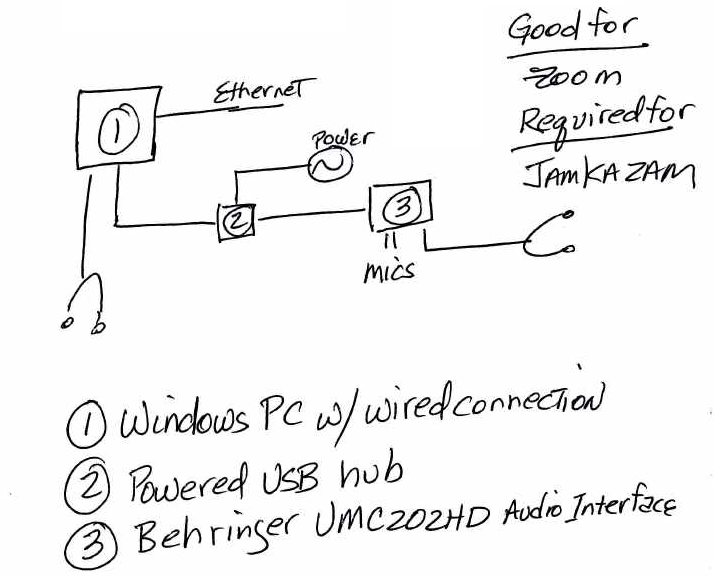Keep on Picking
By Chip Bach, board member Austin Friends of Traditional music and the 2019 Texas State Mandolin champion.
Recent isolation precautions have provided musicians with opportunities to hone skills, learn new tunes, transcribe, explore theory, and listen to the music we love. But for most of us, something is still missing. Playing music with friends is a tough joy to match, and even the most introverted musician needs musical interaction with other musicians. It’s part of who we are.

Thank goodness for technology! During my current isolation, I have found several programs which help to ease the sense of emptiness left behind when playing music with my friends is curtailed. Although these programs don’t completely fill the need for musicians to play music together, they provide a very nice creative outlet. Here are my six favorite software packages, along with a brief description of each. I’m sure there are some others out there that will likely become “essential” once I discover them! I also included a description of equipment and platform needs in the section on “My Gear.”
My Essential Software
Amazing Slowdowner (ASD) by Roni Music:
While there are a number of slowdowner applications available, ASD was the first one I tried at the recommendation of a friend. The features ASD provides, such as tempo and pitch changing, looping, etc., can be found in several different available programs.
However, the ability to import directly from Spotify is a boon. It is rare that I am unable to find even a rare or obscure fiddle tune on Spotify. Seems like all recorded music can be found on Spotify. Spotify’s library is huge. Once I have saved a tune into my “ASD” playlist within Spotify, It is quite easy to load that file into ASD for study. ASD is available for PC, Mac, Android, and iOS devices. The computer based versions are $49.95, Android version is $9.95, and the iOS version is $14.95. It is well supported. I have been a user for several years. I use ASD extensively when trying to learn a fiddle tune or mandolin break note for note.
Strum Machine (SM) by Luke Abbott:
SM changed the way I approached practice. For traditional music styles, SM provides the most realistic sounding computer-generated back-up I have heard. There are more than 1,000 different backing tracks already loaded, including Bluegrass, Old-Time, Celtic, Americana, and other genres. But the real beauty of SM is the ease at which chord progressions for your own tunes may be added. It is quick and easy with preview, tempo, key, time signature options available. Major, minor, seventh, and diminished chord voicing are available. Half-measures may be added for those crooked Old-Time tunes. Common (4/4), waltz (¾), jig (6/8), and slip jig (9/8) time signatures are available. Tunes may have an intro or tag line added, and a song may loop as many times as you wish. Bass, guitar, and mandolin voicings may be mixed in to the rhythm. Tune organization within the program is very intuitive. And tunes as well as groupings of tunes may be shared with other users.
Be careful though! This program will tempt you to forgo your metronome practice! I love the realistic sounding backup and the ease of creatingmy own chord charts. SM is a subscription service. A subscription is $49 per year. I have been a user and a beta tester for SM for a couple years.
Audacity by Audacity:
Audacity is all the mixing software most home studios need. Full featured and easy to use, you can import/export tracks, or record them directly using external mics or sources. I typically use Audacity with recorded tracks from my Tascam portable recorder. The array of effects is tremendous. Audacity is open source and free, and downloads are available for Mac or PC. I have used Audacity for several years. I like its ease of use coupled with its abundance of features.
Acapella by Mixcord:
https://www.mixcord.co/pages/acapella
Acapella allows musicians to create synchronized, multi-frame videos, individually, or collaboratively with other musicians. It is intuitive, and while better audio equipment will improve the sound quality in the resulting videos, decent results may be obtained with nothing more than an iPhone and the supplied earbuds (ones with a microphone built in). It is fun, and certainly helps to somewhat satisfy musical creativity needs. Resulting video files may be saved to your device, shared with friends and on social media, and even sent to others who can add their own tracks to it.
Mentioned earlier, sound quality can be improved with better audio equipment. See the discussion on inexpensive audio equipment alternatives below. Unfortunately, Acapella appears to be currently supported only on iOS. Acapella is a subscription service, costing $9.99 per month or $47.99 per year. Acapella was a discovery for me since going into isolation. I really like the product that I can easily make with it.
Zoom by Zoom:
Yup, despite the latency issues, Zoom, when used with decent (but not necessarily expensive) audio equipment can provide a decent platform for social and musical interaction. The lag produced by internet latency prevents jamming synchronously, but a song-circle Zoom session can be quite fun. With only one person un-muted at a time, others can listen or play along. Sessions such as this also provide nice social interaction between songs. Since Zoom was designed for voice meetings there are some tweaks that may be applied to improve the outgoing sound quality.
See our page on Zoom for Music for a pictorial discussion and link to video.
With free Zoom Basic account, a user may hold sessions for up to 40 minutes with multiple participants, or longer sessions for only two participants. A subscription allows for the user to access many more features, including conferences for up to 100 participants, screen sharing, scheduling, session recording, and other features.
A Zoom subscription costs $14.99 per month. It is available on all major platforms. Zoom was a discovery for me since going into isolation. Zoom is great for conducting meetings, and song circles.
JamKazam (JK)
JK is the newest software in my “must have” category. Using JK with friends with whom I share low latency (~30 ms or less) is as close to real time on-line jamming as I have come. It is certainly not the same as sitting around a fire, under a starlit sky, and enjoying an adult beverage while playing music with good friends, but it is as close as I’ve come. After setting it up, I must admit, I feel a bit like an old ham radio operator! I’ve had conversations with musicians from all over the US, Canada, and Europe. Here in the Austin area, a group of techno-musicians (present author included) have set up JamKazam at our homes, and found the experience quite fun. These folks are all Austin area traditional music and bluegrass (and even a bit of jazz sax) musicians.
JK is currently free to sign up. It is an Austin based company, which is pretty cool! It requires either a Windows 10 PC or a Mac (no tablets or Smartphones). A wired internet connection is required. You should be able to hook up an Ethernet cable to the back of your router. I use a cat 7 Ethernet cable, but a cat 5 or 6 may be sufficient. JK also requires some additional audio gear which I explain below.
One of the local techno-musicians has put together a nice tutorial on setting up JK. It can be found here http://paulmaine.com/jamkazam/. Check the page often, as it is frequently updated. It ain’t perfect every time, but JK does fill a need for this isolated musician. I actually set up a JK account several years ago, however I have gotten it much further along since going into isolation. I like the thought of being able to make music synchronously with my friends. In fact, I look forward to the time I can enjoy a nice face-to-face jam with friends!
My Gear
I admit it. Since March, I have purchased additional audio equipment. Please don’t tell my wife! Seriously though, I have purchased a few adapters, and cables, as well as a decent condenser mic, and an audio interface. There are several equipment configurations which I found useful.
These are shown in the schematics below. For the Amazing Slowdowner, and Strum Machine, a smartphone, tablet, or computer with no fancy additional audio equipment is necessary. For Strum Machine, I do enjoy an external Bluetooth speaker, to keep up with my loud playing, but the phone or tablet speakers are fine for all but the loudest players.
For Acapella, I have made some acceptable videos with nothing more than my iPhone XR and the Apple supplied earbuds (configuration 1 below). For improved sound, however, an external Bluetooth microphone, coupled with headphones or earbuds is an improvement over the basic configuration.
This is shown in configuration 2. Finally, on my high end, is the addition of an XLR condenser mic and a digital audio interface. This is shown in configuration 3. Configuration 3 equipment can be purchased for under $300.
Zoom can be run under the simplest configurations for voice only meetings, but headphone or earbuds will enhance the experience, and an external microphone will improve your transmitted sound to others. Configuration 1 works fine for a voice meeting, but for a music meeting consider upgrading to configuration 2, 3, or configuration 4. For JamKazam, a wired internet connection is highly recommended. Hook up a cat 5 or better Ethernet cable from your router to your PC. Also, an external audio interface reduces your internal latency significantly. Configuration 4 (or better) is necessary.
So, my equipment purchases to support these essential software packages included:
- Behringer U-Phoria UMC202HD 2-channel audio interface. $130
- Sabrent 4-port Usb powered hub. $17
- MXL 770 Cardoid Condenser Mic. $77
- Cat7 Ethernet cable 50 ft. $20
- OTG Adapter for Lightning (my iPhone) (3 inputs, USB A for sound in, 3.5 mm for headphones, Lightning for charging). $18
- OTG Adapter for USB C (my iPad) (3 inputs, USB A for sound in, 3.5 mm for headphones, USB C for charging). $20
I already owned various cables, mic stands, nice headphones, earbuds, dynamic mics (SM57, SM58, Beta58), a Windows (slow Intel i3 processor) PC, an iPhone XR, and an iPad Pro 11.
I’ve shown four of my gear configurations in the following schematics along with when I use each.
Remember though!
YMMV!
Configuration #1 - Basic
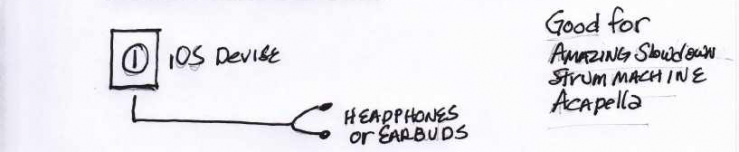
Configuration #2 - Better
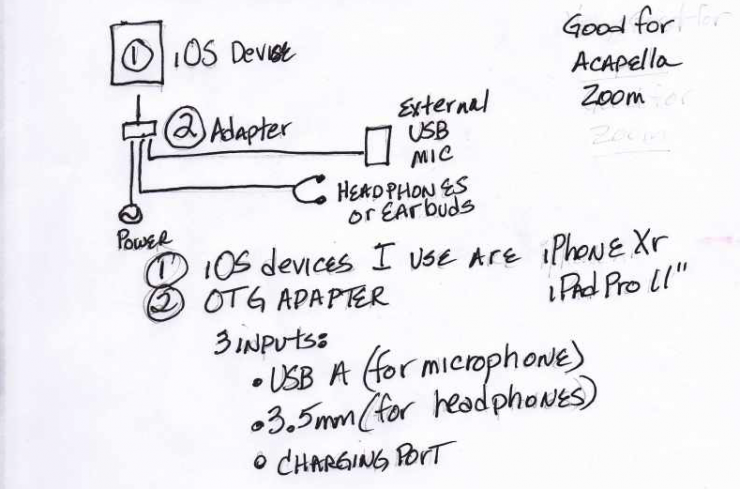
Configuration #3
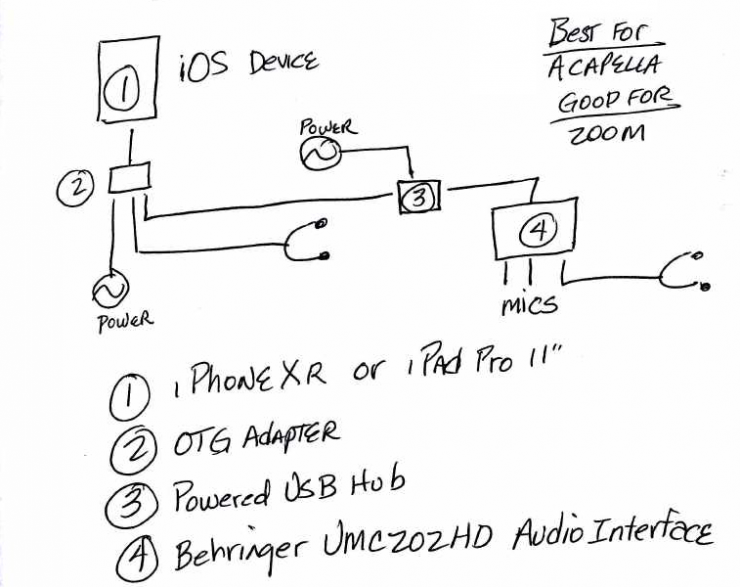
Configuration #4