Welcome to the Circle
Here's a bit about how this works, using the Zoom video conferencing application.
The tune and song circle is our attempt to keep making music in spite or our isolation during the pandemic. Due to the limitations of video conferencing it is practially impossible to actually play together. The delayed timing throws us off. But we can share our music by performing one at time.
Joining our Zoom video meeting is a simple matter of clicking the link on our main page. Just follow the prompts to install the Zoom application on your computer or mobile device. You may want to optimize your Zoom sound configuration by following the instuction on our Zoom Music Page.
Once in the meeting, you may view the Zoom controls by moving your mouse cursor over the Zoom display, or tapping the display if you are on a touch-screen device.
The host will call on performers in turn to share a tune or song with us. During the performance, other participants will be "muted" to prevent problems with background noise and un-synchronized music. Immediately at the conclusion of the performance, the host will "un-mute" everyone so you can applaud and comment. We may go around the circle multiple times.
Muting
Usually the host will handle the muting and un-muting, but if you need to do so yourself, look for the microphone icon at the bottom or top of the screen and click (tap) to toggle.
Gallery View and Speaker View
Another useful feature is Gallery View and Speaker View. When in gallery view you will see eveyone's video picture layed out in a grid formation. Here's how it looks on a PC (Windows or Mac).
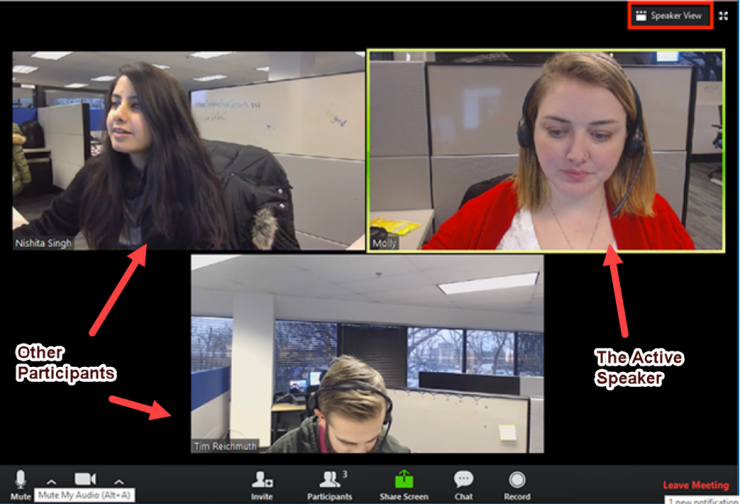
Here the active speaker is outlined in yellow. If you want to get a close up of the speaker (singer/player in our case) click on "Speaker View" button at the top. Here is what speaker view looks like on a PC.
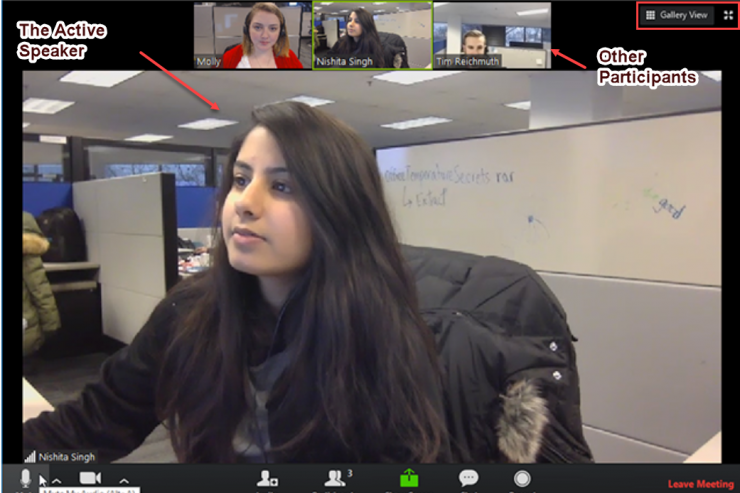
On the iPad the views are represented by round buttons on the right hand side
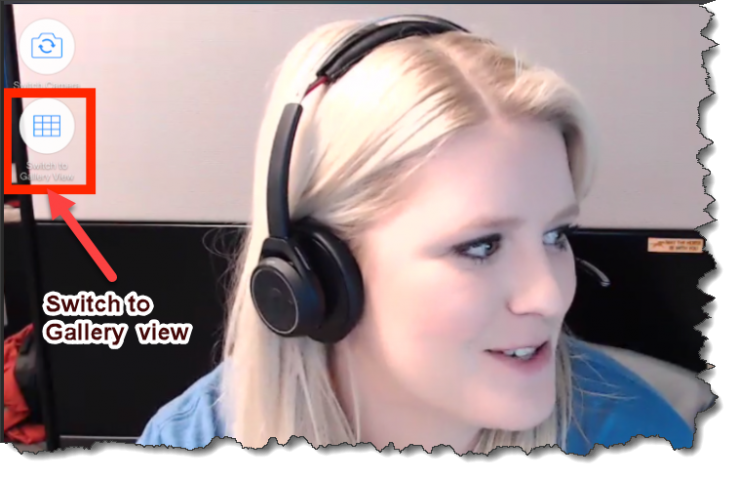
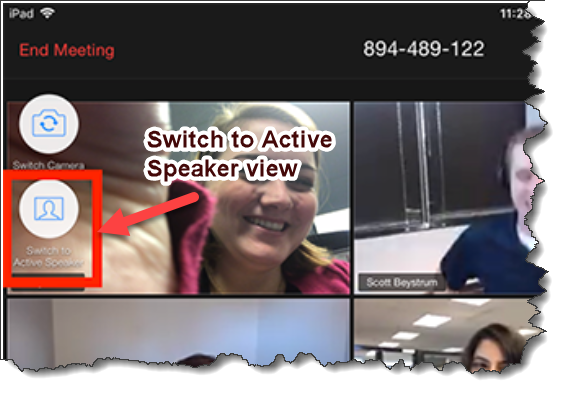
On mobile devices (iOS or Android) you simply swipe the screen to the right or left to get to speaker or gallery view.